Unfortunately the most recent iOS system update rendered the EPI Collect app unusable. Apparently it is no longer being supported on the Apple platform. With this discovery, and a training in Charleston just around the corner, we set out to find a replacement. We searched for another free app for iPads and iPhones that allows you to develop your own data collection form. Fortunately we discovered iForm which turns out to be even easier to use, and more robust. (NOTE: It is also available for Android devices.)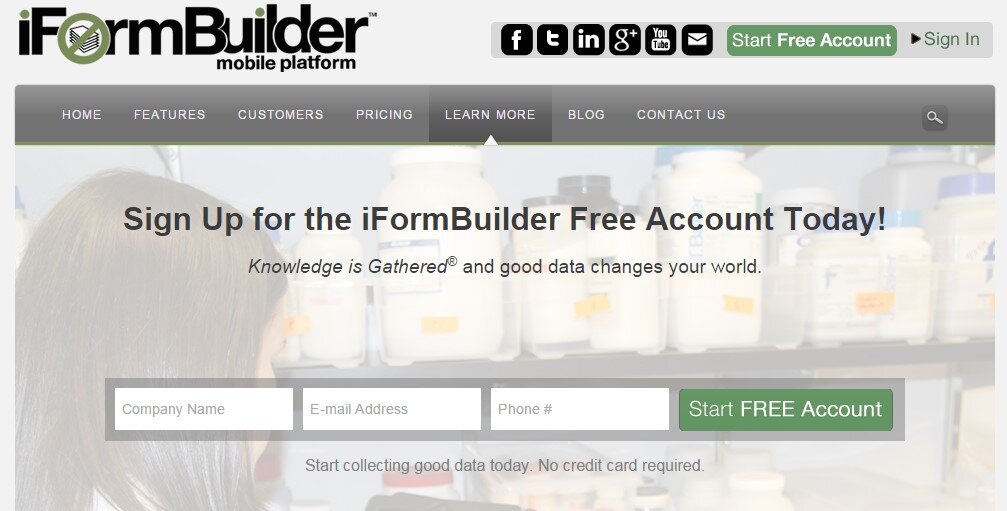 This app has a lot of similarities with ODK Collect which we recommend for Android users (ODK Collect is described in the Field Data Collection blog post). With iForm you create a free account on the companion iFormBuilder website. You use their online form builder to create your data collection form. The form builder has over 30 different types of data inputs to choose from! For example: text, number, date, time, pick list, phone number, location (GPS coordinates) and images (photographs). Individual data elements can be set up as questions for the data collectors such as: What is the name of the site?
This app has a lot of similarities with ODK Collect which we recommend for Android users (ODK Collect is described in the Field Data Collection blog post). With iForm you create a free account on the companion iFormBuilder website. You use their online form builder to create your data collection form. The form builder has over 30 different types of data inputs to choose from! For example: text, number, date, time, pick list, phone number, location (GPS coordinates) and images (photographs). Individual data elements can be set up as questions for the data collectors such as: What is the name of the site?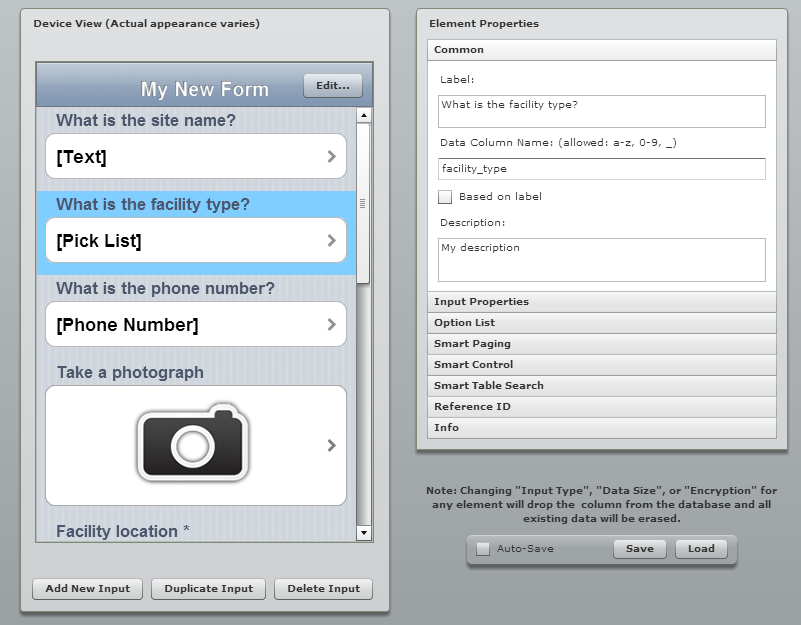 Once the form is developed you can begin to collect data.
Once the form is developed you can begin to collect data.
- Open the app on your mobile device and login.
- Tap the Sync button and all the forms and records that are associated with your account will be downloaded to the device.
- Head out to your project site and collect data.
- At the first data collection site simply open the data collection form, answer each question, and click Done to save the information.
- Repeat at each site.
 If you are collecting data while in cellular coverage, the data will be synced to your iFormBuilder cloud account as you go. If you leave cellular coverage that is OK. The on-board GPS receiver on your mobile device will still allow you to collect your locations. Once you are back within cellular range you can Sync your data to your iFormBuilder cloud account. The data can be viewed on the mobile device in tabular or map format. Back in the office the data can be downloaded from the iFormBuilder site in several formats, the most useful of being an Excel spreadsheet. The data in the spreadsheet can then be brought in QGIS or CartoDB and mapped.
If you are collecting data while in cellular coverage, the data will be synced to your iFormBuilder cloud account as you go. If you leave cellular coverage that is OK. The on-board GPS receiver on your mobile device will still allow you to collect your locations. Once you are back within cellular range you can Sync your data to your iFormBuilder cloud account. The data can be viewed on the mobile device in tabular or map format. Back in the office the data can be downloaded from the iFormBuilder site in several formats, the most useful of being an Excel spreadsheet. The data in the spreadsheet can then be brought in QGIS or CartoDB and mapped.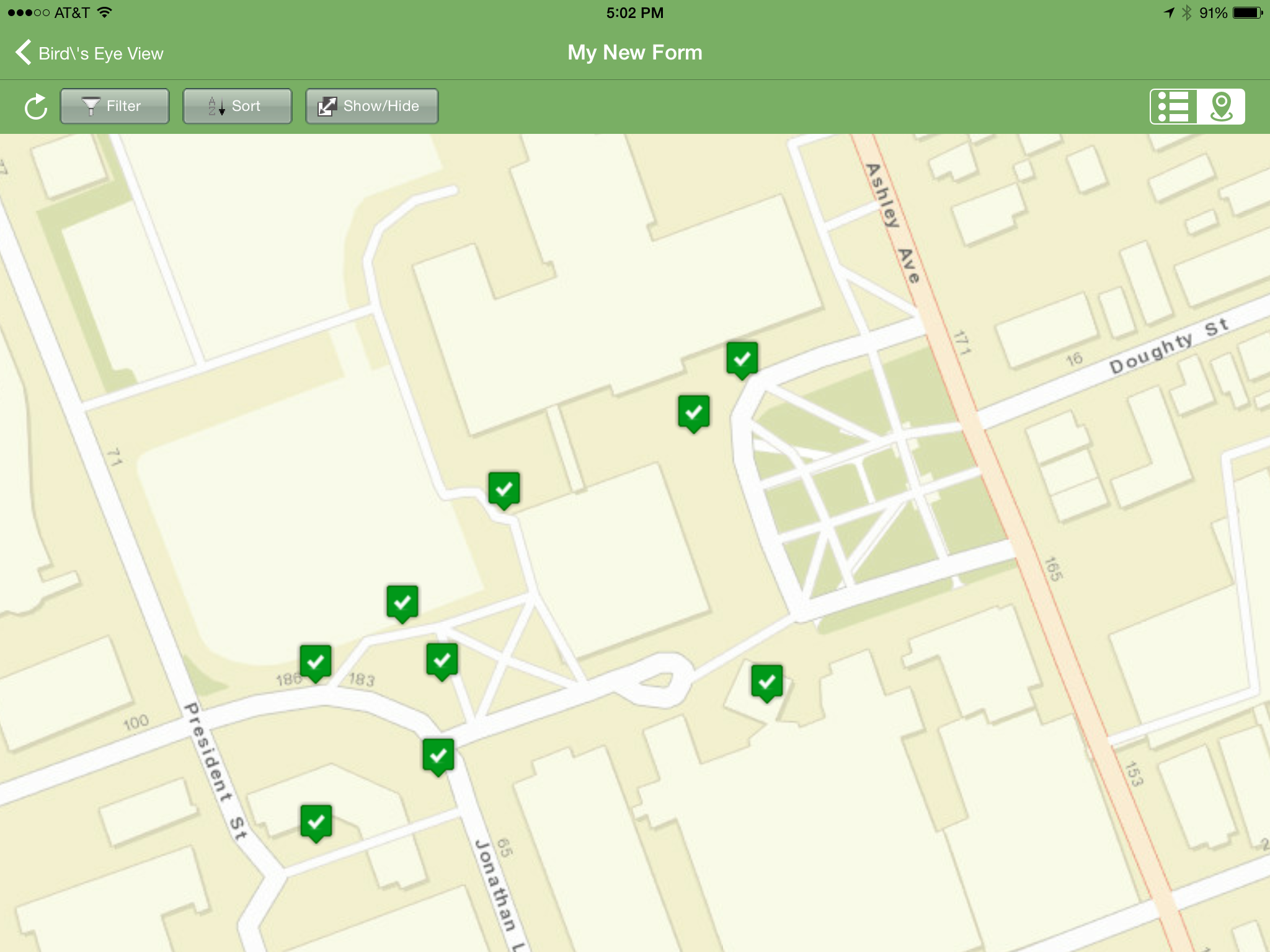 iForm has some additional features that stream line data collection. You can link your iFormBuilder account to a DropBox or Box account. With this link established your data and photos will be uploaded to a DropBox folder automatically. There are also tools for assigning a form to different users. This allows you to develop one data collection form and share that among a team of data collectors.The free iFormBuilder account has some limits. You are limited to 10 forms and 100 records per form. However, you can log in to your account, export the data, and delete those online records and continue data collection.In summary, iForm is a powerful and intuitive free app for collecting community health data with iPhones, iPad, and Android devices.
iForm has some additional features that stream line data collection. You can link your iFormBuilder account to a DropBox or Box account. With this link established your data and photos will be uploaded to a DropBox folder automatically. There are also tools for assigning a form to different users. This allows you to develop one data collection form and share that among a team of data collectors.The free iFormBuilder account has some limits. You are limited to 10 forms and 100 records per form. However, you can log in to your account, export the data, and delete those online records and continue data collection.In summary, iForm is a powerful and intuitive free app for collecting community health data with iPhones, iPad, and Android devices.